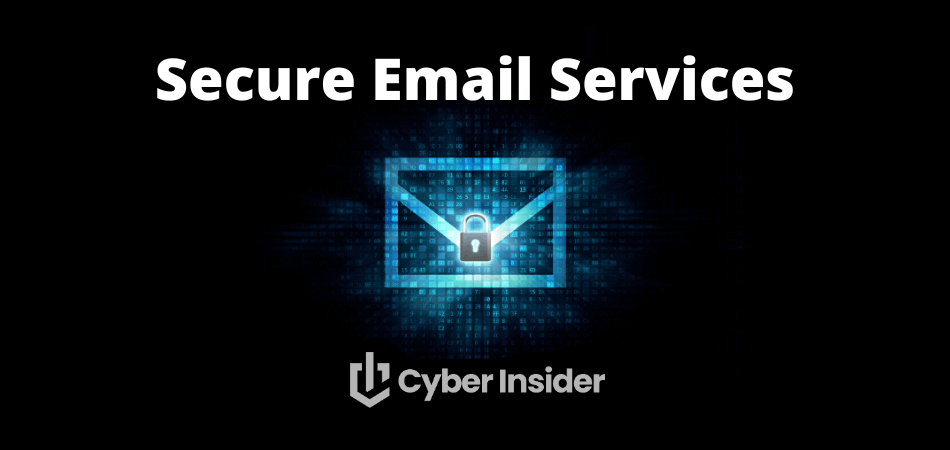Important Tips for Online Privacy in Daily Life
Protecting your online privacy is crucial in today’s digital world. Every online interaction—whether browsing, shopping, or socializing—leaves behind digital traces. These can be exploited by cybercriminals or collected by companies. At PrivacyPulse, we emphasize the importance of safeguarding your personal information for a safer and better online experience.
Why Privacy Matters
Privacy is a fundamental right that protects your freedom and prevents unauthorized access to your personal data. Securing your privacy helps you control who has access to your information.
Consequences of Neglected Privacy
Ignoring privacy settings can have serious consequences. You may be exposed to identity theft, financial fraud, and the unwanted sharing of personal information. Taking small steps to protect your privacy can prevent these risks.
Tip 1: Use Strong, Unique Passwords for Each Account

Secure your digital presence with robust, unique passwords for each of your accounts.
- Create Strong Passwords: Use a mix of letters, numbers, and symbols to make passwords harder to guess.
- Password Management: Consider a reputable password manager to safely store and organize passwords.
- Avoid Reusing Passwords: Reusing passwords increases the risk of multiple account breaches if one site is compromised.
Tip 2: Enable Two-Factor Authentication (2FA)

Two-factor authentication (2FA) adds an extra layer of security to your accounts.
- What is 2FA?: This security measure requires a second form of verification, like a code sent to your phone, after you enter your password.
- How to Enable 2FA: Most platforms have easy guides in their security settings to help you set it up.
- Recommended Apps: Google Authenticator and Authy offer reliable 2FA solutions compatible with many services.
Tip 3: Browse Using a VPN for Secure and Private Browsing

A Virtual Private Network (VPN) is essential for those concerned about online privacy.
- Benefits of a VPN: A VPN encrypts your connection, hiding your online activity from hackers and ISPs.
- Choosing a VPN Provider: Look for providers that prioritize privacy, offer strong encryption, and have a no-logs policy.
- VPN Misconceptions: VPNs aren’t just for tech-savvy users; they’re a practical measure for anyone who values privacy.
Tip 4: Be Cautious About Information You Share on Social Media

Social media is full of personal information, making it essential to be mindful of what you share.
- Share Wisely: Avoid sharing sensitive details like your address, financial information, or family matters.
- Audit Privacy Settings: Regularly review your profile settings to control who can view your posts and personal details.
- Set Online Boundaries: Define what’s appropriate to share and stick to those limits to protect your privacy.
Tip 5: Regularly Update Privacy Settings on All Devices

Keeping privacy settings up-to-date is key to maintaining digital security.
- Update Settings Often: Regularly check your privacy settings across all devices and accounts, especially after updates.
- Software Update Impact: System updates can reset or change privacy settings, so always double-check after installing them.
- Avoid Privacy Pitfalls: Watch for “default” settings that might share more of your information than you realize.
Conclusion: Benefits of Simple, Effective Privacy Measures
Following these practical tips not only protects your personal information but also strengthens your overall internet security. At PrivacyPulse, we advocate these steps as essential for your digital well-being.
- Long-Term Benefits: Increase your security, reduce cyber threats, and gain greater control over your personal data.
- Creating a Privacy Routine: Make privacy checks a regular part of your online life to stay ahead of new threats.
These strategies are easy to implement but highly effective in protecting your online presence, ensuring your personal data remains secure.